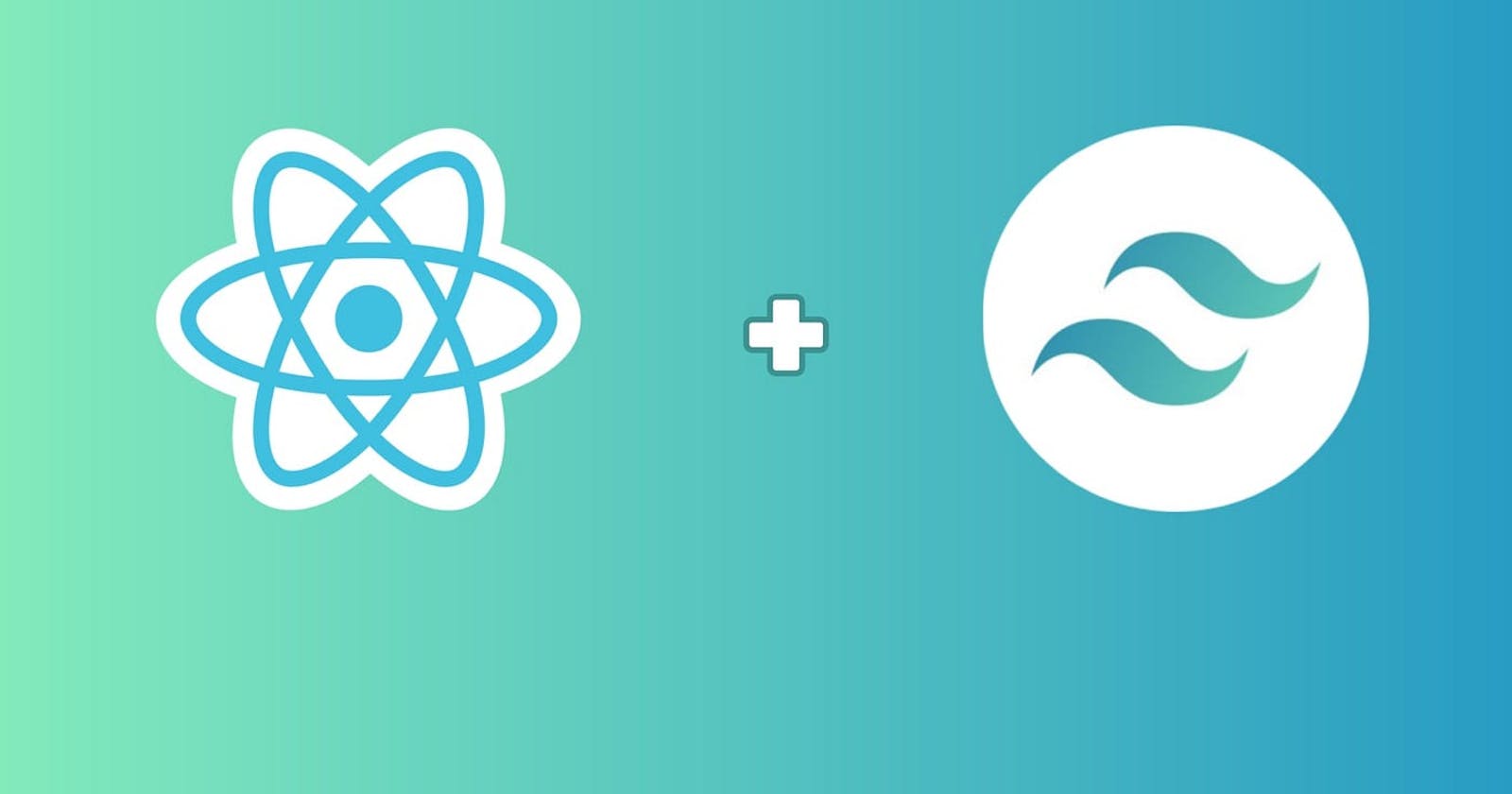Tailwind CSS has gained a lot of popularity among developers due to its unique approach to building user interfaces with CSS.
Here are some reasons why you might choose Tailwind CSS over other CSS frameworks:
Utility-first approach: Tailwind CSS is built around the concept of utility classes, which are small, single-purpose classes that can be combined to create custom styles for your user interface. This approach allows for more flexibility and customization than traditional CSS frameworks that provide pre-designed components and styles.
Easy to learn and use: The utility-first approach of Tailwind CSS makes it relatively easy to learn and use. Developers can quickly create custom styles without having to write a lot of CSS code from scratch. Additionally, the documentation is thorough and easy to follow.
Performance: Tailwind CSS is designed with performance in mind. The framework is highly optimized for production use, with a focus on minimizing file size and optimizing for browser rendering.
Consistency: Tailwind CSS provides a consistent design language across your entire application, which can help maintain a cohesive look and feel. This is achieved through a well-defined set of pre-designed utility classes that can be easily reused throughout your application.
Customizability: Tailwind CSS provides a high level of customizability, allowing you to create a unique design for your user interface. The framework provides a lot of control over typography, spacing, colors, and other design elements.
Here are some ways to use Tailwind CSS with React:
Install Tailwind CSS: You can install Tailwind CSS using a package manager like npm or yarn. Once installed, you can import the CSS file into your React application, like this:
// index.js import './index.css';Use a CDN: If you don't want to install Tailwind CSS, you can use a CDN to include the CSS file in your HTML file. You can then use the pre-defined Tailwind classes in your React components.
// index.html <link href="https://cdn.jsdelivr.net/npm/tailwindcss@latest/dist/tailwind.min.css" rel="stylesheet"> // Example React component function App() { return ( <div className="bg-blue-500 text-white p-4"> This is a Tailwind CSS component. </div> ); }Use a Tailwind CSS framework: Several React frameworks are built on top of Tailwind CSS, such as Create React App with Tailwind CSS and Next.js with Tailwind CSS. These frameworks provide pre-configured setups for using Tailwind CSS with React and can make it easier to get started.
WHEN TO USE THE TAILWIND CSS FRAMEWORK
Tailwind CSS can be used in React for any web development project where you need to create a responsive and customizable user interface quickly and efficiently. Here are some specific scenarios where Tailwind CSS can be particularly useful in React:
Prototyping and MVP development: When building a prototype or minimum viable product (MVP), time and efficiency are critical. Tailwind CSS can help you quickly create a functional user interface with pre-designed utility classes, allowing you to focus on functionality and user experience rather than styling.
Custom design: If you have a unique design vision or need to match an existing design language, Tailwind CSS can provide a high level of customizability, allowing you to create a consistent and cohesive design language throughout your application.
Consistency: When building a complex application, consistency can be a challenge. Tailwind CSS provides a consistent design language across your entire application, making it easy to maintain a cohesive look and feel.
Performance: Tailwind CSS is optimized for performance, with a focus on minimizing file size and optimizing for browser rendering. This can be particularly important for large and complex applications where performance is critical.
Collaboration: When working on a project with a team of developers, Tailwind CSS can help to standardize the design language and make it easier for developers to collaborate on the user interface.
COMPARISION WITH OTHER CSS FRAMEWORKS
When it comes to CSS frameworks for React, there are several popular options available, each with its own set of strengths and weaknesses. Here's a brief comparison of Tailwind CSS with other popular CSS frameworks in React:
Bootstrap: Bootstrap is a widely-used CSS framework that provides a set of pre-designed components and utilities for building responsive web applications. Compared to Tailwind CSS, Bootstrap has a larger number of pre-designed components and a more traditional CSS approach, where you apply pre-defined classes to HTML elements. While this can make it easier to get started with Bootstrap, it can also make customizing the design more difficult.
Material UI: Material UI is a popular React component library that provides pre-designed UI components based on Google's Material Design guidelines. Material UI has a similar approach to Bootstrap, where pre-defined classes are applied to React components, but it offers a more modern and visually appealing design. Material UI can be more opinionated in its design choices compared to Tailwind CSS.
Chakra UI: Chakra UI is another popular React component library that provides a set of pre-designed UI components and utilities. Chakra UI has a similar philosophy to Tailwind CSS, where you use pre-defined utility classes to style components, but it offers a more opinionated and consistent design language. Chakra UI may be easier to use for beginners due to its more straightforward and intuitive API.
Bulma: Bulma is a lightweight CSS framework that provides a set of pre-designed CSS classes for building responsive web applications. Compared to Tailwind CSS, Bulma offers a more traditional CSS approach where you apply pre-defined classes to HTML elements. Bulma has a more opinionated design language than Tailwind CSS, which can be both an advantage and a disadvantage depending on your design needs.
Overall, Tailwind CSS offers a unique approach to building user interfaces with CSS that provides a lot of flexibility, performance, and customizability. While other CSS frameworks may be more opinionated or offer pre-designed components, Tailwind CSS provides a lot of control over the design of your application and can help you create a consistent and unique user interface.
Regardless of which approach you choose, using Tailwind CSS with React can help you create beautiful and responsive user interfaces quickly and efficiently.