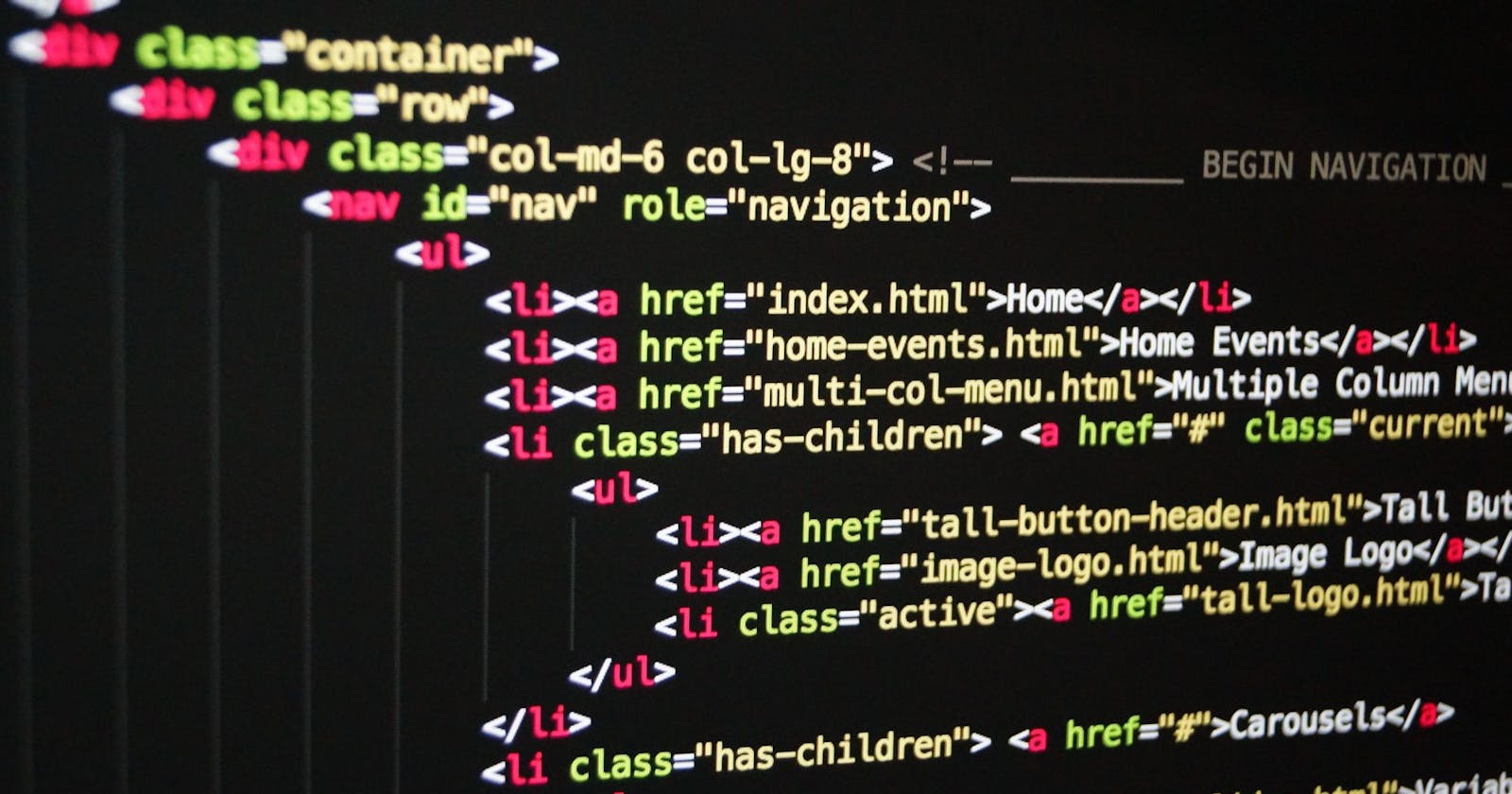Hey, what's up? Welcome to my blog😊 where I share some cool tips and tricks on web development. Today, I'm going to show you how to create a simple HTML boilerplate template that you can use for any project. A boilerplate template is a basic structure of HTML code that contains the essential elements and attributes that every web page needs. It saves you time and hassle by providing a ready-made foundation that you can customize and build upon.
So, what does an HTML boilerplate template look like? Well, here's an example:
html<!DOCTYPE html>
<html lang="en">
<head>
<meta charset="UTF-8">
<meta name="viewport" content="width=device-width, initial-scale=1.0">
<meta http-equiv="X-UA-Compatible" content="ie=edge">
<title>My Awesome Website</title>
<!-- Link to your CSS file here -->
<link rel="stylesheet" href="style.css">
</head>
<body> <!-- Write your HTML content here -->
<h1>Hello, world!</h1> <!-- Link to your JavaScript file here -->
<script src="script.js">
</script>
</body>
</html>
```
Let me briefly explain what each part of this code does:
- The <!DOCTYPE html> declaration tells the browser that this is an HTML document and it should follow the HTML5 standard.
- The <html> element is the root element of the document and it has a lang attribute that specifies the language of the document. This is important for accessibility and SEO purposes.
- The <head> element contains the metadata of the document, such as the character encoding, the viewport settings, the compatibility mode, and the title. It also links to external resources, such as CSS and favicon files.
- The <body> element contains the actual content of the document, such as headings, paragraphs, images, links, forms, etc. It also links to external resources, such as JavaScript files.
- The <title> element defines the title of the document that appears in the browser tab or window.
- The <meta> elements provide additional information about the document, such as the character encoding (`charset`), the viewport settings (`viewport`), and the compatibility mode (`X-UA-Compatible`). These are important for ensuring that your web page displays correctly on different devices and browsers.
- The <link> elements link to external resources, such as CSS files (`rel="stylesheet"`) and favicon files (`rel="icon"`). You can specify the location of these files using the href attribute.
- The <script> elements link to external resources, such as JavaScript files. You can specify the location of these files using the src attribute. You should place these elements at the end of the <body> element to avoid blocking the rendering of the page.
And that's it! You have just created a simple HTML boilerplate template that you can use for any project. Of course, you can modify and add more elements and attributes as you wish, but this is a good starting point for any web developer. I hope you found this blog post helpful and informative. If you have any questions or feedback, feel free to leave a comment below. Thanks for reading and happy coding!😊