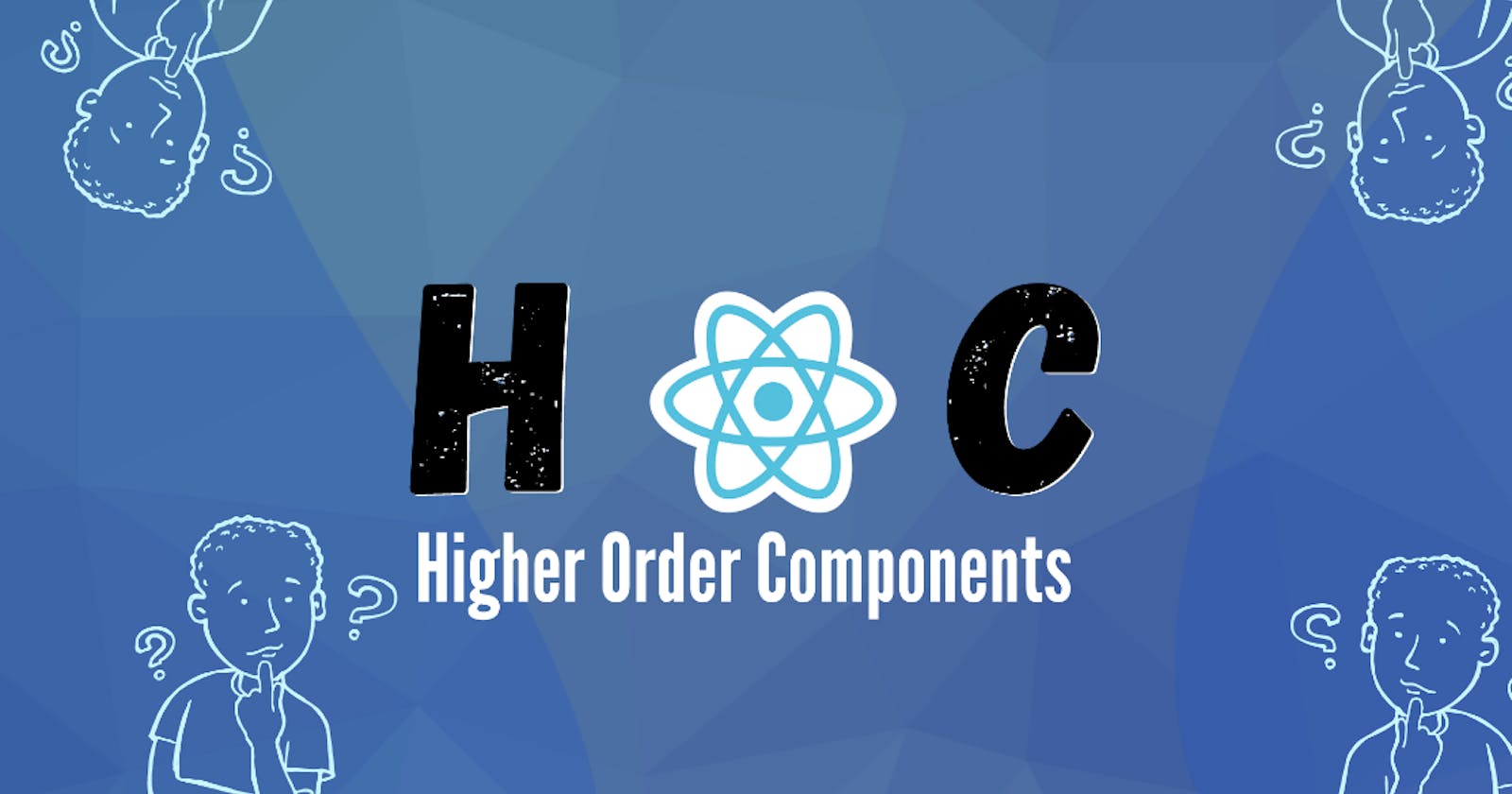In React, a higher-order component (HOC) is a function that takes a component as input and returns a new component that wraps the original one. The purpose of a higher-order component is to add some extra functionality or behavior to the wrapped component.
Here are some common use cases for higher-order components in React:
Code reuse: HOCs can help you avoid duplicating code across different components. For example, you might create a HOC that adds authentication or authorization checks to a component.
Prop manipulation: HOCs can modify the props that are passed to a component. For example, you might create a HOC that injects additional props or overrides existing ones.
Render hijacking: HOCs can intercept the rendering process and modify the output. For example, you might create a HOC that adds a loading spinner while data is being fetched.
State management: HOCs can manage the state for a component. For example, you might create a HOC that stores form data in the state and handles form submission.
Conditionally rendering components: HOCs can be used to conditionally render components based on certain criteria. For example, you might create a HOC that renders a component only if the user is authenticated.
Performance optimization: HOCs can help optimize performance by reducing the number of renders that occur. For example, you might create a HOC that memoizes the output of a component if its props haven't changed.
Here's an example of a simple HOC that logs each time a component is rendered:
function withLogger(WrappedComponent) {
return class extends React.Component {
componentDidMount() {
console.log(`Component ${WrappedComponent.name} rendered`);
}
render() {
return <WrappedComponent {...this.props} />;
}
};
}
const MyComponent = () => <div>Hello, world!</div>;
const LoggedComponent = withLogger(MyComponent);
// Renders "Component MyComponent rendered"
ReactDOM.render(<LoggedComponent />, document.getElementById('root'));
In this example, the withLogger function takes a component (MyComponent) and returns a new component (LoggedComponent) that logs each time it's rendered. The LoggedComponent can be used just like any other React component.
Creating a HIGH - ORDER COMPONENTS
To create a higher-order component (HOC) in React, you can define a function that takes a component as an argument and returns a new component that wraps the original one. Here's an example of a simple HOC that adds an "isLoading" prop to a component:
javascriptCopy codefunction withLoading(Component) {
return function WithLoading(props) {
const [isLoading, setIsLoading] = React.useState(false);
function startLoading() {
setIsLoading(true);
}
function stopLoading() {
setIsLoading(false);
}
return <Component isLoading={isLoading} startLoading={startLoading} stopLoading={stopLoading} {...props} />;
};
}
In this example, the withLoading function takes a Component as its argument and returns a new component called WithLoading. The WithLoading component has its own state for tracking whether it's loading, as well as functions for starting and stopping loading. It then passes the isLoading, startLoading, and stopLoading props to the wrapped Component, along with any other props that were passed to it.
To use the withLoading HOC, you simply need to pass your component to it as an argument:
javascriptCopy codefunction MyComponent(props) {
return (
<div>
<h1>My Component</h1>
{props.isLoading ? <p>Loading...</p> : <p>Content goes here</p>}
</div>
);
}
const WrappedComponent = withLoading(MyComponent);
function App() {
return (
<div>
<h1>App</h1>
<WrappedComponent />
</div>
);
}
ReactDOM.render(<App />, document.getElementById('root'));
In this example, the MyComponent function is passed to the withLoading function to create a new component called WrappedComponent. The WrappedComponent is then used in the App component. When the WrappedComponent is rendered, it will have the isLoading, startLoading, and stopLoading props passed down to it, along with any other props that were passed to it.
Overall, HOCs can be used to solve a variety of problems in your React applications and make your code more modular and reusable.